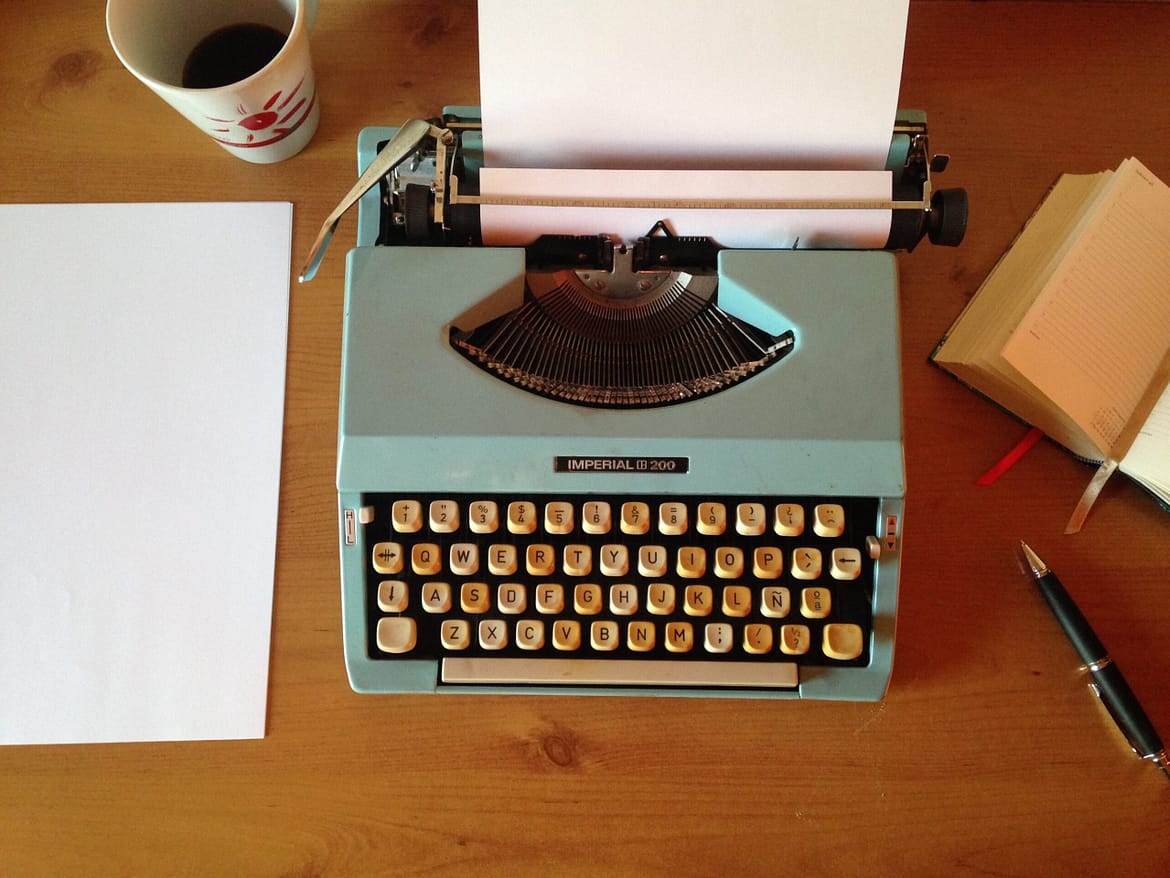from the earliest i can remember until i was perhaps twenty, i was constantly trying to convince people (usually people older than me) they needed computers in their lives. they often didn’t understand the purpose. what would it do for them they couldn’t do with typewriters or pens and pencils and notebooks? what was the advantage? all that cost and all it was was a word processor? that didn’t seem worth it. they didn’t understand the potential for data-storage and communication that was inherent in the digitization of data. i think most people, by the time the new millennium arrived and i began my third decade of human existence, at least started to understand, though. editing existing documents. making multiple versions. never losing something you’ve written. sending a letter that arrives in ten seconds rather than two days. talking to someone for three hours for free rather than paying five bucks a minute to use a cumbersome thing shaped like a banana and not even see their face. it took a while to get started but the ubiquitous-computing revolution seriously took hold about the same time as the largely-meaningless y2k panic.
but i was wrong.
since those days, i’ve spent about the same time again trying to convince people of exactly the opposite — you don’t need a computer. no, don’t walk away from the internet. and don’t stop connecting to the cloud. but what you need isn’t a computer anymore. most people simply have no need of a laptop — and if you actually need a desktop, you’re probably a gamer or video professional. even most of those don’t need desktop computers in the modern age.
apple’s official statement recently that “your next computer might not be a computer” is a bit behind the times. but it’s a good reason to visit this topic again.
your next computer shouldn’t be a computer. it should be an ipad. and i don’t mean it should be a tablet of some sort. i mean specifically it should be an ipad. the apple one. made by apple. in china. that one.
that might not be the best tool for you. you might need a laptop after all. so let’s take a look at the tasks you do every day and see whether you need a laptop or if an ipad might be a better thing for you to get — far cheaper, lighter, more comfortable to use and without any of the setup nightmares that come with even the most modern computers (and by this i mean a macbook pro, the only laptop anyone should ever consider buying in the year 2021). there are ten main tasks we use computers for. some of them actually require computers (sometimes). most don’t anymore.
- communications
- browsing
- organization
- documents
- photos
- videos
- music
- recording
- gaming
- designing
1 communications
you probably use email every day. we all do. add to that video and audio messages and chat, social-media and sharing sites, memes, photos and everything else that’s part of modern life. these are all things cellular-type devices are specifically designed to tackle and handle. not only do they do them well, they usually do them far better than laptops — for example, instagram and facebook are notoriously awful user-experiences on a browser but highly-polished workflows on a phone (sadly, instagram on an ipad is still living solidly in the dark ages, possibly the most-annoying of app deficiencies in the social-media category). if this is a large portion of your tech time, you’re probably already doing it away from your laptop keyboard. if you’re not, you probably should be.
2 browsing
ten years ago, non-desktop browsing was a disaster. it was impossible to get anything done without a laptop because sites were slow and cumbersome to navigate. with the rise of the ipad, though, with its desktop-type safari browser, this difference has realistically disappeared. there are very few things in the browsing category that even feel different on an ipad from a laptop. it’s the same browser (safari — and, if you’re using anything else, you shouldn’t be) and the rendering is faster on an ipad in most cases because it’s simply designed for internet transfer rather than multitasking so you don’t get rendering glitches from background processes like you often can on a laptop. if this is how you spend much of your computing experience, an ipad will be a happy place for you.
3 organization
this is where things can begin to be a little more problematic for some users. organization is key to modern daily life, especially if you work with technology on a regular basis — if you read, write and modify documents as a large part of your experience of the world, for example, like me. thankfully, things have really changed in the past few years and the best organizational software is no longer desktop-focused. it’s actually streamlined for tablets. while you may have heard many positive things about asana, trello and monday, these are cumbersome platforms to use. a simpler, todo-focused system of organization will probably serve you better unless you’re forced into one of those by your company.
todoist is probably a good place to start, though its interface is arcane and slow. if you want a better user-experience, check out things. if mindmapping is your thing, what you really want is either mindly or milanote — the first is specifically-designed to explore concepts in detail and put together complex organiational patterns in your mind. the second is more of a note-organization platform. it’s far less-overwhelming than evernote, the other option, though i recommend, if you need serious note-taking power, checking that out, too. the moral, though, is simple. if organization and collection of data is what you spend a lot of time doing, the ipad is a good place to be.
4 documents
documents are where the ipad shines. i am a writer and teacher. that’s how i spend almost my entire life, creating and editing documents. the ipad is a far more committed tool for documents — word processing, spreadsheets, presentations or simply text — than any laptop i’ve ever used. this is on top of the fact that it weighs almost nothing, costs a fraction of the price and never gets hot in my lap, three major considerations for me and, likely, you.
there are several built-in apps that are absolutely the best in these categories — pages, numbers and keynote are leaps-and-bounds better than anything microsoft or its competitors have produced. and they can accurately create and edit office-compatible files so nobody else will ever know whether they were created in office or apple’s far-improved apps. but that’s not actually the collection of apps i spend most of my time writing in. if you need something more powerful, more organized for large-document creation, what you want is ulysses. while this isn’t for everyone — most people really don’t write thousands of words every day or need to organize thousands of document-fragments — it’s definitely for me and anyone else who does (or wants to do) a lot of writing. writing books or large quantities of documents, blog posts, newspaper articles or anything along those lines is far simpler with ulysses than any traditional word processor. there’s no competition out there for this app. nothing else in this domain is even worth trying for a second. believe me. i’ve wasted many hours doing it. ulysses isn’t perfect but it’s the only functional large-scale writing app currently available.
5 photos
this is where the amateur/pro division rears its ugly head. if you’re taking pictures for fun, probably on your phone (if you’re using a point-and-shoot camera, you’d probably get better pictures from an iphone), the photo editing capability of the ipad (and the iphone because it’s the same software) is spectacular. i’ve used it to edit pictures even from my professional cameras. no, it’s not as powerful as on1 photo raw (by far the best professional-grade photo management and processing software on the market). it’s not a competitor for luminar (a distant second-place to on1pr) or lightroom (powerful yet so cumbersome you might be better off simply pretending it doesn’t exist). but it’s more than any home-user will ever need and it’s so intuitive and simple to use. not to mention it includes automatic cloud-storage and integration, simplified backup and sharing that just works. much like everything else on an ipad, it’s not perfect but it’s far closer than anything in the desktop-os world. if you’re a photo professional, though, you’ll need a macbook pro running on1pr or luminar to get your work done at that level and that’s not realistically avoidable.
6 videos
this is the next category where you might actually need a laptop. do you make videos? well, that’s not really the answer. if you create simple content, the built-in imovie software for the ipad is absolutely excellent. it’s simple and intuitive and there’s no reason it shouldn’t work for you. if, however, you’re a professional content-creator and this is where you make your living, the ipad isn’t the place for you. don’t bother to try anything else the ipad has to offer in terms of video. much like in the photography realm, the built-in app is absolutely the best and nothing else is worth a second-look. even a first one, honestly. if you need professional-level video editing, you really only have two sensible options — adobe’s painfully-overengineered premiere pro and apple’s excellent and mostly-intuitive final cut pro. no, anyone who’s talking about things named after famous renaissance artists is just wasting your time. there’s nothing free out there — you’ll pay in sheer frustration far more than you’ll save in dollars.
7 music
if you listen to music, the ipad is beyond brilliant. its integration with the only truly-high-quality mainstream streaming service available today, apple music, is both automatic and simple. it just works.
if you produce music, there’s nothing beyond the basics. the best recording app on the ipad is actually free — garageband. but it’s no logic. realistically, if you create music as a hobby, it will be perfectly fine in the same way the desktop version of the software is. but if you’re using serious gear and doing anything beyond the simplest editing, you need more powerful software — not to mention, you probably need the integration with the full-on computer’s ports and support for external recording equipment like mixers, microphones and midi controllers.
there’s one caveat to this. if your version of “creating music” isn’t recording but actual composition in the traditional sense, you may be in luck with the ipad in a way you wouldn’t have been even a year ago. much like there’s only one serious piece of recording software on the market today (no, adobe audition isn’t a serious piece of software — it’s a serious cluster-fornication with an asinine interface that barely functions at all), there’s only one worthwhile composition package and it’s available both on the desktop os and ipad — dorico. practically-speaking, it’s actually a better user-experience on the ipad for a few reasons but that’s something i’ll probably write a detailed article about later for those who love writing music (like me — did i mention i went to music school long ago and far away?).
8 recording
whether you’re recording video or music, the answer is very clear. if you want to do it at a home-user level, the built-in apps on the ipad are intuitive, simple, streamlined and have plenty of power for you — plus cloud-integration and sharing functionality that are simply impossible to beat. they’re part of the experience. if, however, you do this professionally, there’s no question. get a macbook pro (or, practically-speaking, an imac pro, as you’ll likely need that power if this is your job) and install logic and/or final cut pro.
9 gaming
this is an interesting one. there are so many games available on ios, both phone and ipad, you might be a gamer and find your experience is perfect on the ipad. but i suspect it won’t be. you probably need a desktop computer, likely not even a laptop. which desktop you need will mostly depend on the games. it’s probably the only time you’ll need to seriously consider using windows — sadly game developers are the last people in the world to have realized macos is far more stable and comfortable. this is more about compatibility. but if you’re a gamer you know who you are. and you weren’t considering giving up your expensive rig, anyway.
10 designing
this is an interesting category and it’s shifted a lot in the last year or two. two years ago, the answer would have been “if you design in 2d or 3d, you need a laptop or desktop”. but that’s not true anymore. with the arrival of adobe illustrator and shapr3d on the ipad, it’s actually a better experience with the apple pencil than you’ll get on any other device. i’m absolutely stunned by how much it’s improved my design experience to use these two apps with the touch-screen and pencil functionality compared to the heavy, hot laptop i’ve spent years fighting with. no, illustrator doesn’t have all the complex functionality of the macos version and shapr3d can’t compete with fusion360 in its technical power. but for 95% of users they are actually improvements on their desktop equivalents (or, in the case of illustrator, versions). shapr3d in particular is intuitive and friendly in a way no desktop cad/cam software has ever come close to being
final thoughts
so you might be one of that tiny minority who needs a new computer. maybe. or you might be in the 99% or more who should probably simply skip the laptop and walk into the future with an ipad in one hand and an iphone in the other. either way, i hope this has been useful. seriously, though, give it some thought. might save you a lot of headaches and, just as importantly, money.